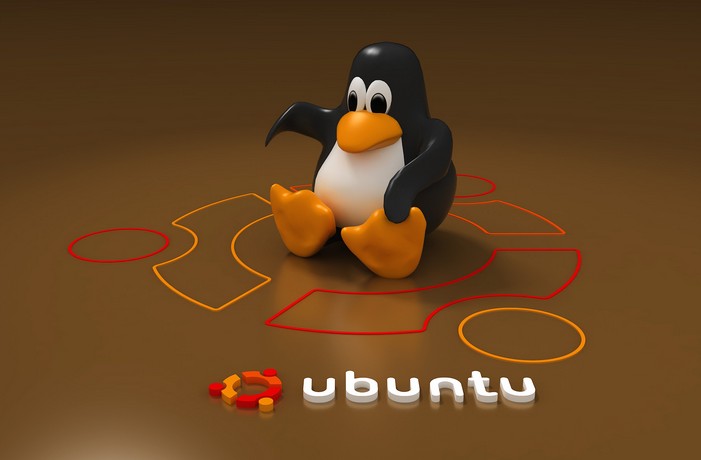最近要用Linux的iptables NAT功能来映射端口,但是接口机只有一个网卡,要实现既能访问内网又能访问外网,于是就要用到本文下面要说到的方...
最近要用Linux的iptables NAT功能来映射端口,
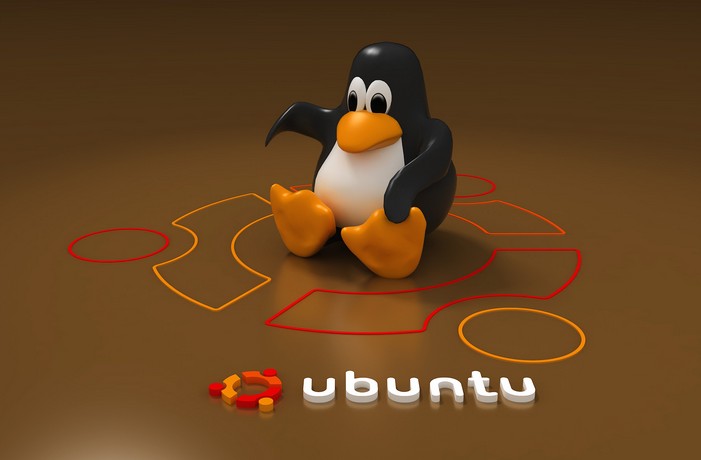
但是接口机只有一个网卡,要实现既能访问内网又能访问外网,
于是就要用到本文下面要说到的方法:
1、假设内网的IP信息为:
address 192.168.100.6
netmask 255.255.255.0
gateway 192.168.100.1
2、假设外网的IP信息为:
address 192.168.200.188
netmask 255.255.255.0
gateway 192.168.200.1
3、假设系统中网卡为:eth0
4、那么,可以直接修改Ubuntu的IP配置文件:
#vim /etc/network/interfaces
然后参考下面的内容,相信懂Linux的童鞋都能看懂~
1 |
# This file describes the network interfaces available on your system |
2 |
# and how to activate them. For more information, see interfaces(5). |
4 |
# The loopback network interface |
8 |
# The primary network interface |
10 |
iface eth0 inet static |
13 |
#gateway 192.168.100.1 |
16 |
iface eth0:1 inet static |
17 |
address 192.168.200.188 |
修改好之后,wq!退出并保存,然后重启网卡:
1 |
#/etc/init.d/networking restart |
OK,搞定。