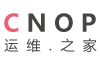Ubuntu下安装nginx,直接apt-get install nginx就行了,很方便。
但是今天装了CentOS6.2,直接yum install nginx不行,要先处理下源,下面是安装完整流程,也十分简单:
1、CentOS 6,先执行:
rpm -ivh http://nginx.org/packages/centos/6/noarch/RPMS/nginx-release-centos-6-0.el6.ngx.noarch.rpm
2,查看yum的nginx信息
# yum info nginx
Loaded plugins: fastestmirror
......
3,安装并启动nignx
[root@server ~]# yum install nginx
[root@server ~]# service nginx start
Starting nginx: [ OK ]
4,然后进入浏览器,输入http://192.168.0.101/测试,如果看到
Welcome to nginx!
If you see this page, the nginx web server is successfully installed and working. Further configuration is required.
For online documentation and support please refer to nginx.org.
Commercial support is available at nginx.com.
Thank you for using nginx.
恭喜你,你成功了!
如果不能连接到nginx,原因很多,但是可以先检查
1,nginx服务是否真的起来了;
2,linux服务器防火墙是否打开
如果无法安装,请参考下面:
[nginx]name=nginx repobaseurl=http://nginx.org/packages/centos/$releasever/$basearch/gpgcheck=0enabled=1
[root@localhost ~]# yum list | grep nginx
yum -y install nginx
[root@localhost ~]# find / -name *nginx*/etc/nginx/nginx.conf[root@localhost ~]# whereis nginxnginx: /usr/sbin/nginx /etc/nginx /usr/share/nginx
[root@localhost ~]# service nginx start