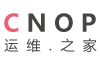首页 > 系统 > linux
Rsync常见问题总结
Rsync常见问题总结
时间:2013-08-22 17:10:07 点击: 来源: 作者:
问题一:
@ERROR: chroot failed
rsync error: error starting client-server protocol (code 5) at main.c(1522) [receiver=3.0.3]
原因:
服务器端的目录不存在或无权限。创建目录并修正权限可解决问题。
...
@ERROR: chroot failed
rsync error: error starting client-server protocol (code 5) at main.c(1522) [receiver=3.0.3]
原因:
服务器端的目录不存在或无权限。创建目录并修正权限可解决问题。
...
问题一:
@ERROR: chroot failed
rsync error: error starting client-server protocol (code 5) at main.c(1522) [receiver=3.0.3]
原因:
服务器端的目录不存在或无权限。创建目录并修正权限可解决问题。
问题二:
@ERROR: auth failed on module tee
rsync error: error starting client-server protocol (code 5) at main.c(1522) [receiver=3.0.3]
原因:
服务器端该模块(tee)需要验证用户名密码,但客户端没有提供正确的用户名密码,认证失败。提供正确的用户名密码解决此问题。
问题三:
@ERROR: Unknown module ‘tee_nonexists’
rsync error: error starting client-server protocol (code 5) at main.c(1522) [receiver=3.0.3]
原因:
服务器不存在指定模块。提供正确的模块名或在服务器端修改成你要的模块以解决问题。
问题四:
password file must not be other-accessible
continuing without password file
Password:
原因:
这是因为rsyncd.pwd rsyncd.secrets的权限不对,应该设置为600。如:chmod 600 rsyncd.pwd
问题五:
rsync: failed to connect to 218.107.243.2: No route to host (113)
rsync error: error in socket IO (code 10) at clientserver.c(104) [receiver=2.6.9]
原因:
对方没开机、防火墙阻挡、通过的网络上有防火墙阻挡,都有可能。关闭防火墙,其实就是把tcp udp的873端口打开。
问题六:
rsync error: error starting client-server protocol (code 5) at main.c(1524) [Receiver=3.0.7]
原因:
/etc/rsyncd.conf配置文件内容有错误。请正确核对配置文件。
问题七:
rsync: chown "" failed: Invalid argument (22)
原因:
权限无法复制。去掉同步权限的参数即可。(这种情况多见于Linux向Windows的时候)
本文出自 “运维IT” 博客,请务必保留此出处http://yanghuawu.blog.51cto.com/2638960/1066278
@ERROR: chroot failed
rsync error: error starting client-server protocol (code 5) at main.c(1522) [receiver=3.0.3]
原因:
服务器端的目录不存在或无权限。创建目录并修正权限可解决问题。
问题二:
@ERROR: auth failed on module tee
rsync error: error starting client-server protocol (code 5) at main.c(1522) [receiver=3.0.3]
原因:
服务器端该模块(tee)需要验证用户名密码,但客户端没有提供正确的用户名密码,认证失败。提供正确的用户名密码解决此问题。
问题三:
@ERROR: Unknown module ‘tee_nonexists’
rsync error: error starting client-server protocol (code 5) at main.c(1522) [receiver=3.0.3]
原因:
服务器不存在指定模块。提供正确的模块名或在服务器端修改成你要的模块以解决问题。
问题四:
password file must not be other-accessible
continuing without password file
Password:
原因:
这是因为rsyncd.pwd rsyncd.secrets的权限不对,应该设置为600。如:chmod 600 rsyncd.pwd
问题五:
rsync: failed to connect to 218.107.243.2: No route to host (113)
rsync error: error in socket IO (code 10) at clientserver.c(104) [receiver=2.6.9]
原因:
对方没开机、防火墙阻挡、通过的网络上有防火墙阻挡,都有可能。关闭防火墙,其实就是把tcp udp的873端口打开。
问题六:
rsync error: error starting client-server protocol (code 5) at main.c(1524) [Receiver=3.0.7]
原因:
/etc/rsyncd.conf配置文件内容有错误。请正确核对配置文件。
问题七:
rsync: chown "" failed: Invalid argument (22)
原因:
权限无法复制。去掉同步权限的参数即可。(这种情况多见于Linux向Windows的时候)
本文出自 “运维IT” 博客,请务必保留此出处http://yanghuawu.blog.51cto.com/2638960/1066278
”您可通过以下微信二维码,赞赏作者“