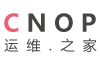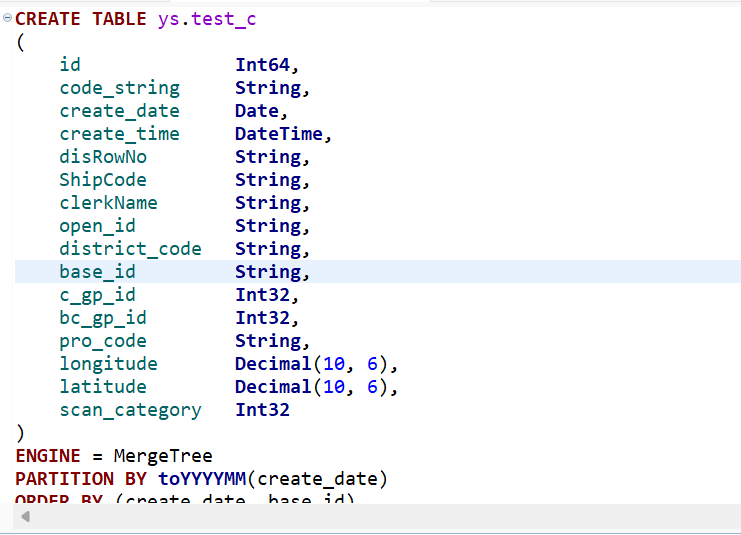supervisord的安装
时间:2021-08-17 17:13:03 点击: 来源: 作者:
yum install -y supervisor
vi /etc/supervisord.conf #尾部加入以下
[include]
files = /www/supervisor/*.conf
mkdir /www/supervisor
vi /etc/init.d/supervisord #内 ...
yum install epel-release
yum install -y supervisor
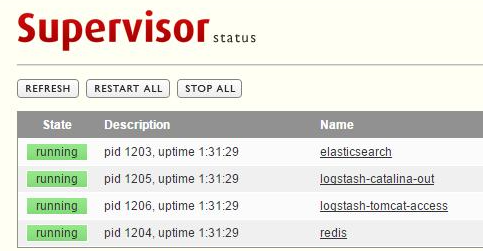
vi /etc/supervisord.conf #尾部加入以下
[include]
files = /www/supervisor/*.conf
mkdir /www/supervisor
vi /etc/init.d/supervisord #内容如下
#! /bin/sh
PATH=/sbin:/bin:/usr/sbin:/usr/bin:/usr/local/bin:
PROGNAME=supervisord
DAEMON=/usr/bin/$PROGNAME
CONFIG=/etc/$PROGNAME.conf
PIDFILE=/run/$PROGNAME.pid
DESC="supervisord daemon"
SCRIPTNAME=/etc/init.d/$PROGNAME
# Gracefully exit if the package has been removed.
test -x $DAEMON || echo "$DAEMON is not exists" || exit 0
start()
{
echo -n "Starting $DESC: $PROGNAME"
$DAEMON -c $CONFIG
echo "..."
}
stop()
{
echo -n "Stopping $DESC: $PROGNAME"
supervisor_pid=$(cat $PIDFILE)
kill -9 $supervisor_pid
echo "..."
}
case "$1" in
start)
start
;;
stop)
stop
;;
restart)
stop
start
;;
*)
echo "Usage: $SCRIPTNAME {start|stop|restart}" >&2
exit 1
;;
esac
exit 0
chmod +x /etc/init.d/supervisord
chkconfig supervisord on
service supervisord start