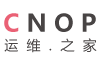1.系统安装中文语言
yum groupinstall chinese-support
如提示未找到请使用以下命令:
yum groupinstall "fonts"
2.中文插件
右上角add-ons->Extensions->搜索以下包安装上

3.FireFox默认语言配置
在FireFox地址栏里输入"about:config" 回车
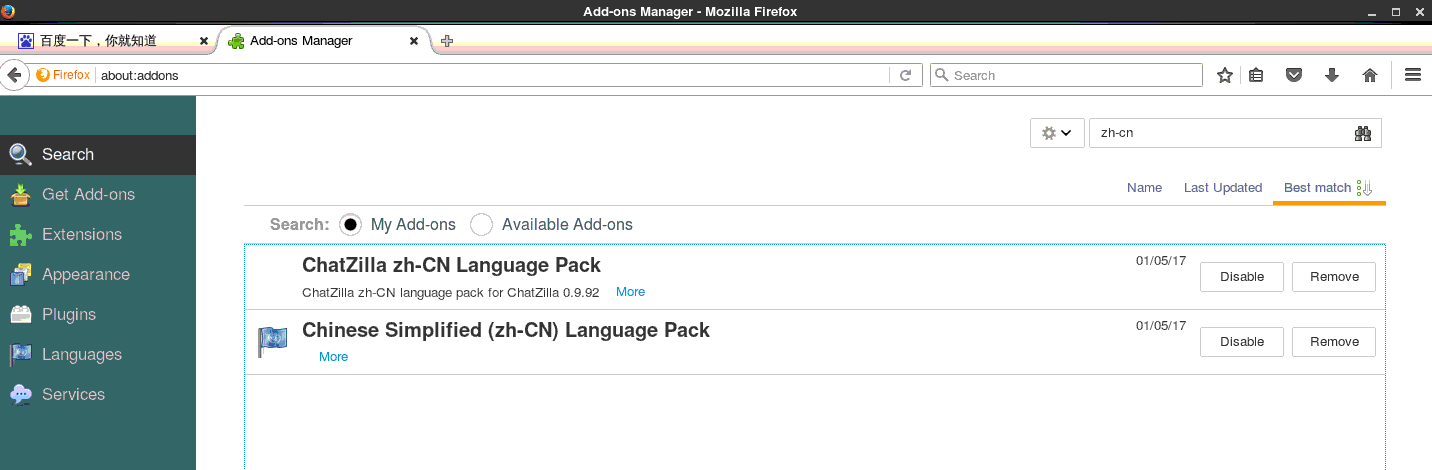
然后在过滤器里输入general.useragent.locale,双击该项然后再弹出的对话框里输入"zh-CN",确定。
重启浏览器后FireFox就变为中文版的了。