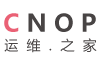|
1
2
3
4
5
6
7
8
9
10
11
12
|
mysql> show variables like '%ssl%'; +---------------+----------+ | Variable_name | Value | +---------------+----------+ | have_openssl | DISABLED | | have_ssl | DISABLED | | ssl_ca | | | ssl_capath | | | ssl_cert | | | ssl_cipher | | | ssl_key | | +---------------+----------+ |
|
1
2
3
4
5
6
7
8
9
10
11
12
13
|
# vim /etc/pki/tls/openssl.cnf# cd /etc/pki/CA/# (umask 077; openssl genrsa 1024 >private/cakey.pem)# openssl req -new -x509 -key private/cakey.pem -out cacert.pem Country Name (2 letter code) [GB]:CN State or Province Name (full name) [Berkshire]:GD Locality Name (eg, city) [Newbury]:ZS Organization Name (eg, company) [My Company Ltd]:NEO Organizational Unit Name (eg, section) []:tech Common Name (eg, your name or your server's hostname) []:station01.neo.com# mkdir newcerts certs crl# touch index.txt# echo 01 >serial |
|
1
2
3
4
5
6
7
8
9
10
11
12
13
14
15
16
17
18
19
20
21
22
23
24
25
26
27
28
29
30
31
32
33
34
35
36
37
38
39
40
41
42
43
44
45
46
47
48
49
|
# mkdir /usr/local/mysql/ssl# cd /usr/local/mysql/ssl/#(umask 077; openssl genrsa 1024 > mysql.key)# openssl req -new -key mysql.key -out mysql.csr -days 3650 Country Name (2 letter code) [GB]:CN State or Province Name (full name) [Berkshire]:GD Locality Name (eg, city) [Newbury]:ZS Organization Name (eg, company) [My Company Ltd]:NEO Organizational Unit Name (eg, section) []:tech Common Name (eg, your name or your server's hostname) []:station01.neo.com Email Address []: Please enter the following 'extra' attributes to be sent with your certificate request A challenge password []: An optional company name []:# openssl ca -in mysql.csr -out mysql.crtUsing configuration from /etc/pki/tls/openssl.cnfCheck that the request matches the signatureSignature okCertificate Details: Serial Number: 1 (0x1) Validity Not Before: May 28 02:26:17 2014 GMT Not After : May 28 02:26:17 2015 GMT Subject: countryName = CN stateOrProvinceName = GD organizationName = NEO organizationalUnitName = tech commonName = station01.neo.com X509v3 extensions: X509v3 Basic Constraints: CA:FALSE Netscape Comment: OpenSSL Generated Certificate X509v3 Subject Key Identifier: A4:B7:A6:98:9F:60:08:BE:86:87:65:5F:B6:13:BC:4A:5B:D4:44:3A X509v3 Authority Key Identifier: keyid:4F:D8:57:42:D9:39:17:7D:39:44:91:01:A4:01:DE:32:92:D6:F9:DFCertificate is to be certified until May 28 02:26:17 2015 GMT (365 days)Sign the certificate? [y/n]:y1 out of 1 certificate requests certified, commit? [y/n]yWrite out database with 1 new entriesData Base Updated# chown mysql.mysql * |
|
1
2
3
4
5
6
7
8
9
10
11
12
13
14
15
16
|
# mkdir /usr/local/mysql/ssl# (umask 077; openssl genrsa 1024 >mysql.key)# openssl req -new -key mysql.key -out mysql.csr -days 3650 Country Name (2 letter code) [GB]:CN State or Province Name (full name) [Berkshire]:GD Locality Name (eg, city) [Newbury]:ZS Organization Name (eg, company) [My Company Ltd]:NEO Organizational Unit Name (eg, section) []:tech Common Name (eg, your name or your server's hostname) []:station02.neo.com Email Address []: Please enter the following 'extra' attributes to be sent with your certificate request A challenge password []: An optional company name []:# scp mysql.csr 192.168.100.11:/root/ |
|
1
2
3
4
5
6
7
8
9
10
11
12
13
14
15
16
17
18
19
20
21
22
23
24
25
26
27
28
29
30
31
32
33
34
|
# openssl ca -in mysql.csr -out mysql.crtUsing configuration from /etc/pki/tls/openssl.cnfCheck that the request matches the signatureSignature okCertificate Details: Serial Number: 2 (0x2) Validity Not Before: May 28 02:36:24 2014 GMT Not After : May 28 02:36:24 2015 GMT Subject: countryName = CN stateOrProvinceName = GD organizationName = NEO organizationalUnitName = tech commonName = station02.neo.com X509v3 extensions: X509v3 Basic Constraints: CA:FALSE Netscape Comment: OpenSSL Generated Certificate X509v3 Subject Key Identifier: 81:9F:5B:E7:06:D0:64:B7:E6:81:3F:98:95:71:D4:DF:C6:B8:CE:3D X509v3 Authority Key Identifier: keyid:4F:D8:57:42:D9:39:17:7D:39:44:91:01:A4:01:DE:32:92:D6:F9:DFCertificate is to be certified until May 28 02:36:24 2015 GMT (365 days)Sign the certificate? [y/n]:yes1 out of 1 certificate requests certified, commit? [y/n]yesWrite out database with 1 new entriesData Base Updated# scp mysql.crt 192.168.100.12:/usr/local/mysql/ssl/# scp /etc/pki/CA/cacert.pem 192.168.100.12:/usr/local/mysql/ssl/ |
|
1
2
3
4
5
6
7
8
9
10
|
# vim /etc/my.cnf[mysqld] log-bin=mysql-bin sync_binlog = 1 ##二进制日志 server-id = 1 ##此id必须全局唯一 innodb_flush_log_at_trx_commit=1 ##每秒将事务日志立刻刷写到磁盘 ssl ##启用ssl默认是不开启的,mysql中show variables like '%ssl%'查看 ssl_ca =/usr/local/mysql/ssl/cacert.pem ##ca文件的位置 ssl_cert= /usr/local/mysql/ssl/mysql.crt ##证书文件的位置 ssl_key = /usr/local/mysql/ssl/mysql.key ##私钥文件的位置 |
|
1
2
3
4
5
6
7
8
9
10
11
12
13
14
|
# service mysqld start # mysql mysql> show variables like '%ssl%'; +---------------+---------------------------------+ | Variable_name | Value | +---------------+---------------------------------+ | have_openssl | YES | | have_ssl | YES | | ssl_ca | /usr/local/mysql/ssl/cacert.pem | | ssl_capath | | | ssl_cert | /usr/local/mysql/ssl/mysql.crt | | ssl_cipher | | | ssl_key | /usr/local/mysql/ssl/mysql.key | +---------------+---------------------------------+ |
|
1
2
3
4
5
|
mysql> create user 'backup_ssl'@'192.168.100.12' identified by 'redhat'; mysql> revoke all privileges,grant option from 'backup_ssl'@'192.168.100.12'; mysql> grant replication slave,replication client on *.* to 'backup_ssl'@'192.168.100.12' require ssl; mysql> flush privileges;mysql> flush logs; |
|
1
2
3
4
5
6
7
8
9
10
11
|
# vim /etc/my.cnf[mysqld] server-id = 2 ##此id必须全局唯一 ##log-bin = mysql-bin ##注释掉,从服务器不需要二进制日志relay-log = mysql-relay ##中继日志 relay-log-index = mysql-ralay.index ##中继目录 read-only = 1 ##从服务器只读ssl ##启用ssl默认是不开启的,mysql中show variables like '%ssl%'查看 ssl_ca =/usr/local/mysql/ssl/cacert.pem ##ca文件的位置 ssl_cert= /usr/local/mysql/ssl/mysql.crt ##证书文件的位置 ssl_key = /usr/local/mysql/ssl/mysql.key ##私钥文件的位置 |
|
1
2
3
4
5
6
7
8
9
10
11
12
13
|
# servie mysqld start mysql> show variables like '%ssl%'; +---------------+---------------------------------+ | Variable_name | Value | +---------------+---------------------------------+ | have_openssl | YES | | have_ssl | YES | | ssl_ca | /usr/local/mysql/ssl/cacert.pem | | ssl_capath | | | ssl_cert | /usr/local/mysql/ssl/mysql.crt | | ssl_cipher | | | ssl_key | /usr/local/mysql/ssl/mysql.key | +---------------+---------------------------------+ |
|
1
2
3
4
5
6
7
8
9
10
11
|
mysql> change master to -> master_host='192.168.100.11', -> master_user='backup_ssl', -> master_password='redhat', -> master_log_file='mysql-bin.000004', -> master_ssl=1, -> master_ssl_ca='/usr/local/mysql/ssl/cacert.pem', -> master_ssl_cert='/usr/local/mysql/ssl/mysql.crt', -> master_ssl_key='/usr/local/mysql/ssl/mysql.key'; mysql> start slave mysql> show slave status\G; ##查看slave状态 |
|
1
2
3
4
5
6
7
8
|
Slave_IO_Running: Yes ##IOthread是否运行,如果为No代表slave运行不正常 Slave_SQL_Running: Yes ##SQLthread是否运行,如果为No代表slave运行不正常 Master_SSL_CA_File: /usr/local/mysql/ssl/cacert.pem ##是否启用了ssl Master_SSL_Cert: /usr/local/mysql/ssl/mysql.crt Master_SSL_Key: /usr/local/mysql/ssl/mysql.key Master_Log_File: mysql-bin.00005 ##最后接收的主服务器的二进制 Exec_Master_Log_Pos: 338 ##最后执行的位置,查看master中是不是该位置 Last_IO_Errno: 0 ##最后一次IOthread有没有报错 |