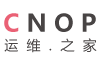-
linux设开机自启动服务1. 把启动命令放到/etc/rc.local中,编辑:/etc/rc.local文件如下:可以添加直接服务启动,也可以添加SHELL脚本bash /etc/init.d/webstart startbash /etc/init.d/redis以上运行的程序都是以root权限来执行的。如果某些程序要以某个用户的身份去运行,那么可以这样:su show -c /home/show/server/tomcat/bin/startup.sh2. chkconfig命令[root@localhost ~]# chkconfig --list 显示开机可以自动启动的服务[root@localhost ~]# chkconfig --add *** 添加开机自动启动***服务[root@localhost ~]# chkconfig --del *** 删除开机自动启动***服务
linux设开机自启动服务
2013-07-23 08:34:55
点击:
linux设开机自启动服务 1. 把启动命令放到/etc/rc.local中, 编辑:/etc/rc.local文件 如下:可以添加直接服务启动,也可以添加S...

评论排行
- ·Python是美国主流大学最...(5)
- ·HAProxy 配置 HTTP 负载均衡器(1)
- ·Linux+Nginx下SSL证书安装(1)
- ·linux开机自动挂载新硬盘...(1)
- ·linux手动挂载ext盘(1)
- ·mysql修复表,检查表,优...(1)
- ·linux配置网卡(1)
- ·windows下mysql binlog日志开启(1)
- ·Linux创造者Linus Torvalds(1)
- ·关于CentOS 6下Hadoop占...(1)
- ·apache2.4.10 for win 32/64安装教程(1)
- ·运维之家.FAN科技 ...(1)